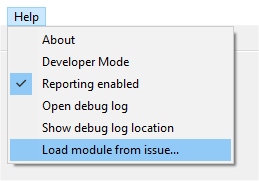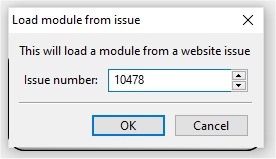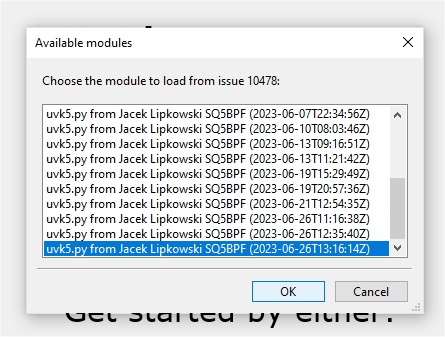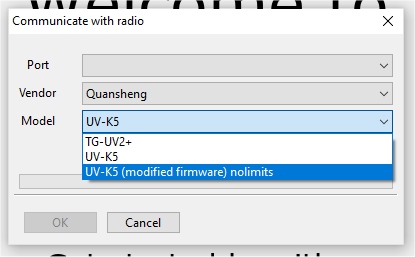Quansheng UV-K5 (6) Mods and programming
Updated: 3/3/2024
You should buy this radio it's totally insane, when you modify
the software you can receive from 18MHz to 1.3GHz.
200 channels for UHF/VHF ham frequencies. It has a frequency counter, they call it "frequency copy" (F+4 on the keypad). You can program a default frequency by pressing F+9. Make sure you increase the mic gain to
+12.0dB, Menu+31. Menu+33 allows Channel number, Name, and frequency to be
displayed. You can create two scan lists
programmable in Chirp or from the radio. It has a FM radio with scan and 20
programmable stations.
*
Buy the radio here:
Aliexpress
$20.66 with options or
with no options $15.82. Need a
programming cable?
I paid for it with PayPal and a credit card to protect myself.
Or...
Amazon search page.
*
This page allows you to modify the radio for 18MHz to 1.3GHz, plus other options.
You modify the radio straight from the web page using a Kenwood standard
programming cable. Make sure the cable is "completely"
installed in the radio, it requires an extra push.
To mod the radio, press the PTT and turn on the radio,
the light on the top of the turns on.
Update the firmware
here
Egzumer/uv-k5-firmware-custom,
release v0.21.
Watch this
Youtube video for a
review of the new Menu.
This was the
old Mod.
*
Instead of entering a scan channel one by one, you can do it with "Chirp Next."
At the bottom of the page it tells you how to tag the files for scanning.
Follow the instructions on this page.
*
How To
Add Channels In A Scanlist Using Chirp Next On A Quansheng UV-K5 (6).
*
Do not use the Windows program after
modifications it will disable the modifications.
This page has the Windows
program and the manual in PDF.
*
Buy 2-
SMA Female to BNC Female
Buy
6 each
$10.99 - 5%
This antenna is for receive ONLY!
Bingfu Police Radio Scanner Antenna
20-1300MHz 7 Section Telescopic BNC Male Antenna 2-Pack Ham Radio Handheld CB
Radio Antenna for Uniden Whistler Police Radio Scanner Two Way Radio Frequency
Counter, $11.99
Buy this antenna to transmit on 2m/440.
$9.99
HYS Dual Band Telescopic/Rod Soft Antenna VHF/UHF BNC
*
Observation, to date, Chirp will not write any frequency to the radio below
108.000 MHz.
*
Read the
FCC ID for the Quansheng UV-K5, Part 15 (Listen Only).
*
Los Angeles Fire Department (LAFD)
frequencies for LAFD CERT Members.
When adding "Out of normal limits" of frequencies, make sure you are on-line, Go
to the help menu and click on "Load module from issue."
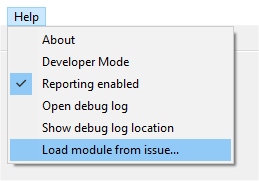
Then enter the number "10478" into the issue number box.
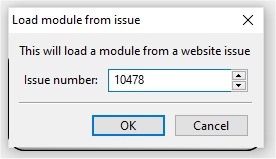
Click on OK.
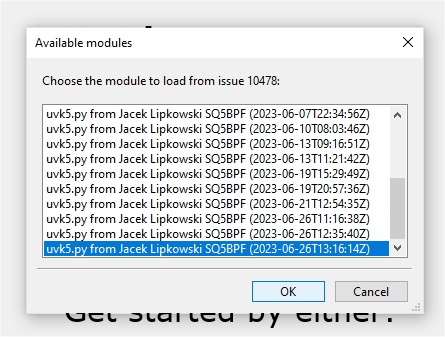
Then load the current codeplug from the radio using "UV-K5 (modified firmware)
nolimits".
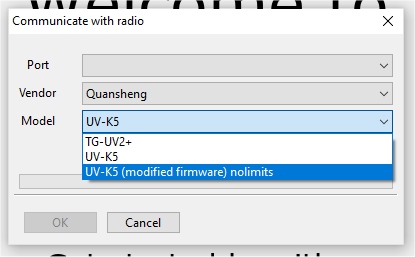
Now, you can enter or paste frequencies that were out of range. i.e. copy the
LAFD frequencies and paste into your current codeplug.
Save the codeplug to your computer and write the codeplug to your radio. After
doing this you can load the codeplug into the radio without having to go through
this process. Just use "UV-K5" as the radio.
Or,
download this
ZIP Chirp file that you can program directly into the radio after unzipping.
New: This
Zip file contains LACOFire2024 LA RICS, VHF - Fire Ground Tac Configuration,
LAFD, & TV For CERT.
*
Enjoy!
Created by Bernard (kg6fbm
at bflocks dot com)